F7History
|
|
F7History - Graphical Command History for PowerShell.
A PowerShell module providing a graphical Command History activated by the `F7` and `Shift-F7` keys. Built with Terminal.Gui and Out-ConsoleGridView by Tig. |
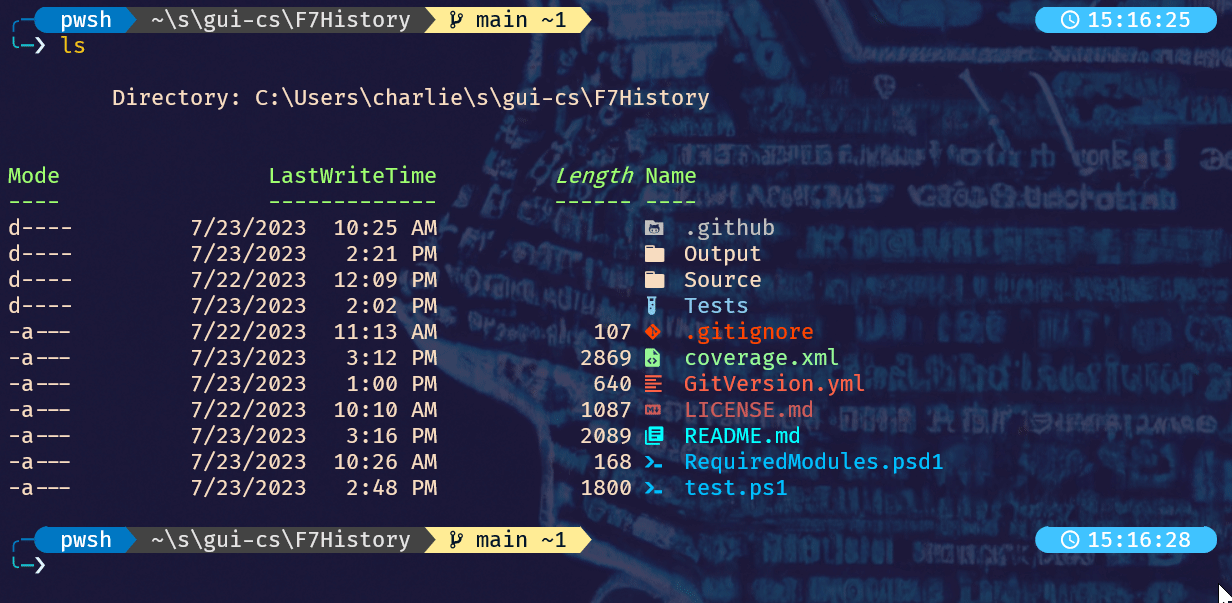
Setup
- At a PowerShell prompt, use
Install-Moduleto installF7Historyfrom the PowerShell Gallery:
Install-Module -Name "F7History"
- Import the module using
Import-Module; adding this command to your PowerShell$profilewill ensure theF7Historyis always available.
Import-Module -Name "F7History"
- Press
F7orShift-F7to invoke.
Usage
At the PowerShell command line:
- Press
F7to see the history for the current PowerShell instance. - Press
Shift-F7to see the history for all PowerShell instances.
Whatever was typed on the command line before hitting F7 or Shift-F7 will be used for the Out-ConsoleGridView -Filter` parameter.
When the Command Line History window is displayed:
- Use the arrow keys or mouse to select an item.
- Use
ENTERto insert the selected item on the command line. - Use
ESCto close the window without inserting anything on the command line.
Configuration
To change the key bindings, use the -ArgumentList parameter when importing the module. For example, to use F6 and Shift-F6 instead of F7 and Shift-F7:
Import-Module -Name "F7History" -ArgumentList @{Key = "F6"; AllKey = "Shift-F6"}
Forcing F7History to use NetDriver
Terminal.Gui, upon which F7History is built, has an abstraction layer for OS and terminal platforms called ConsoleDrivers.CursesDriver is the default for Linux and macOS. On Windows, the default is WindowsDriver. NetDriver is a pure .NET implementation that works on all platforms (but is not as fast or full-featured as the platform-specific drivers).
To force F7History to use NetDriver, set the $F7UseNetDriver variable to $true in your PowerShell session. When $F7UseNetDriver is set to $true, F7History will display NetDriver on the status bar.
Enabling Diagnostics Information
To enable diagnostics information, set the $F7EnableDiagnostics variable to $true in your PowerShell session. This will cause F7History to display version information in the status bar and sets both the -Debug and -Verbose parameters for Out-ConsoleGridView.
Dependencies
F7History is dependent on these modules which will automatically be installed if they are not already present: